From zero to ViM
When I say from zero I mean from none configuration, so I will not write about how to use it or install it; I will leave that to you.
… but why?
I have been using ViM for a few years (8 aprox). But I am currently learning to use some IDEs like Intellij and Visual Studio Code to expand my toolbox… and always, I come back to ViM. Despite the simulator plugins available for those IDEs, they do not fully simulate the behavior and that’s quite a shame.
What do I need
I have a non-fresh but unconfigured installation. I use ViM when I need to edit text, so I will use it from programming to editing CSV or blog posts. Because of it, my requirements are as follow:
Visuals:
- Line numbers
- Cursor position (row/col)
- Highlight cursor line
- Line mark at 80 characters
- Solarized color scheme.
- Nice status bar.
- Nice monospaced font
Customized input
Navigation:
Programming languages:
- Golang
- Python
- Javascript
- React
- Java
- Language lynters.
- Autocompletion.
Web:
- HTML
- LESS
- SASS
- CSS3
Version control
Documentation:
Other file support:
- XML
- JSON (pretty JSON and/or transformations)
Plugin source and management:
- VimAwesome as the plugin indexer.
- Pathogen
Hands on!
This is what I have and see:
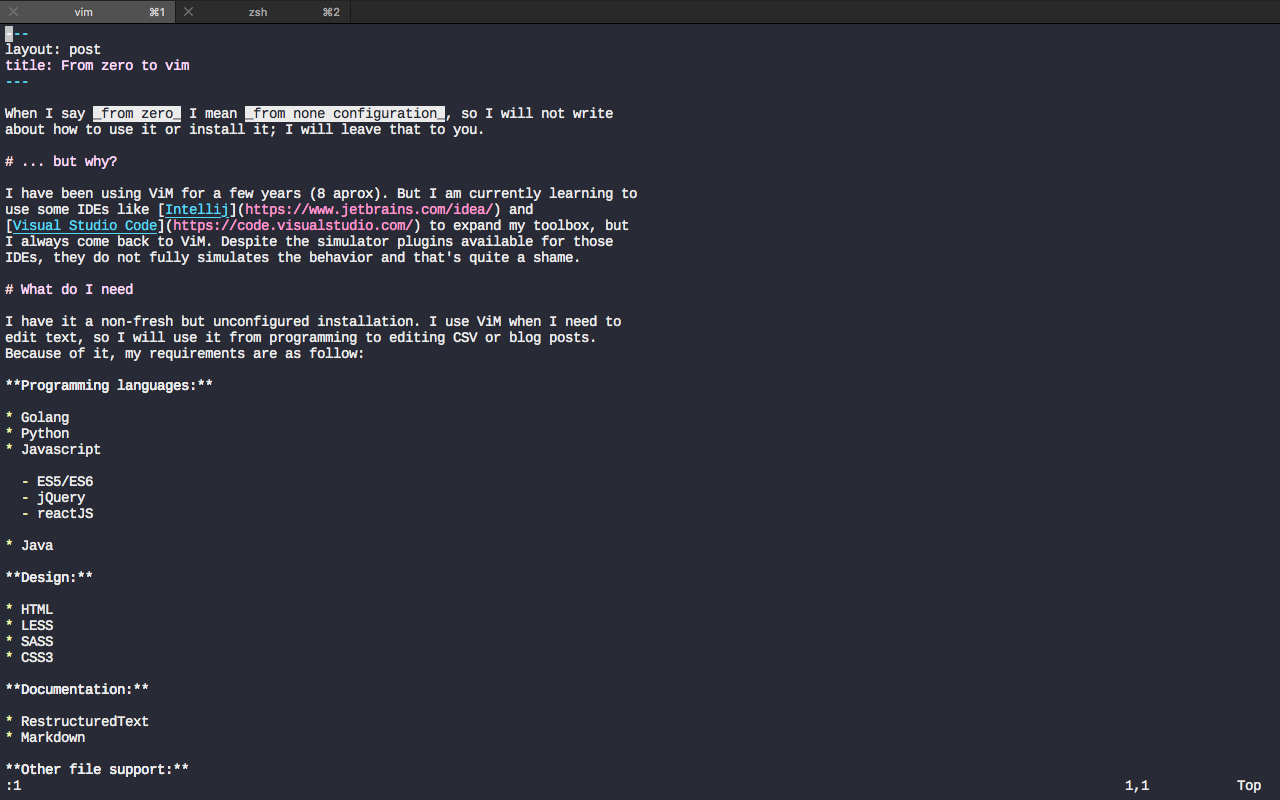
Visuals
I create an empty ~/.vimrc file to put the initial customizations.
" Visuals
set number " show line numbers
set ruler " cursor position
set cursorline " highlight current line
set colorcolumn=80 " 80 chars mark
au BufRead,BufNewFile *.md setlocal textwidth=80
au BufRead,BufNewFile *.apib setlocal textwidth=80
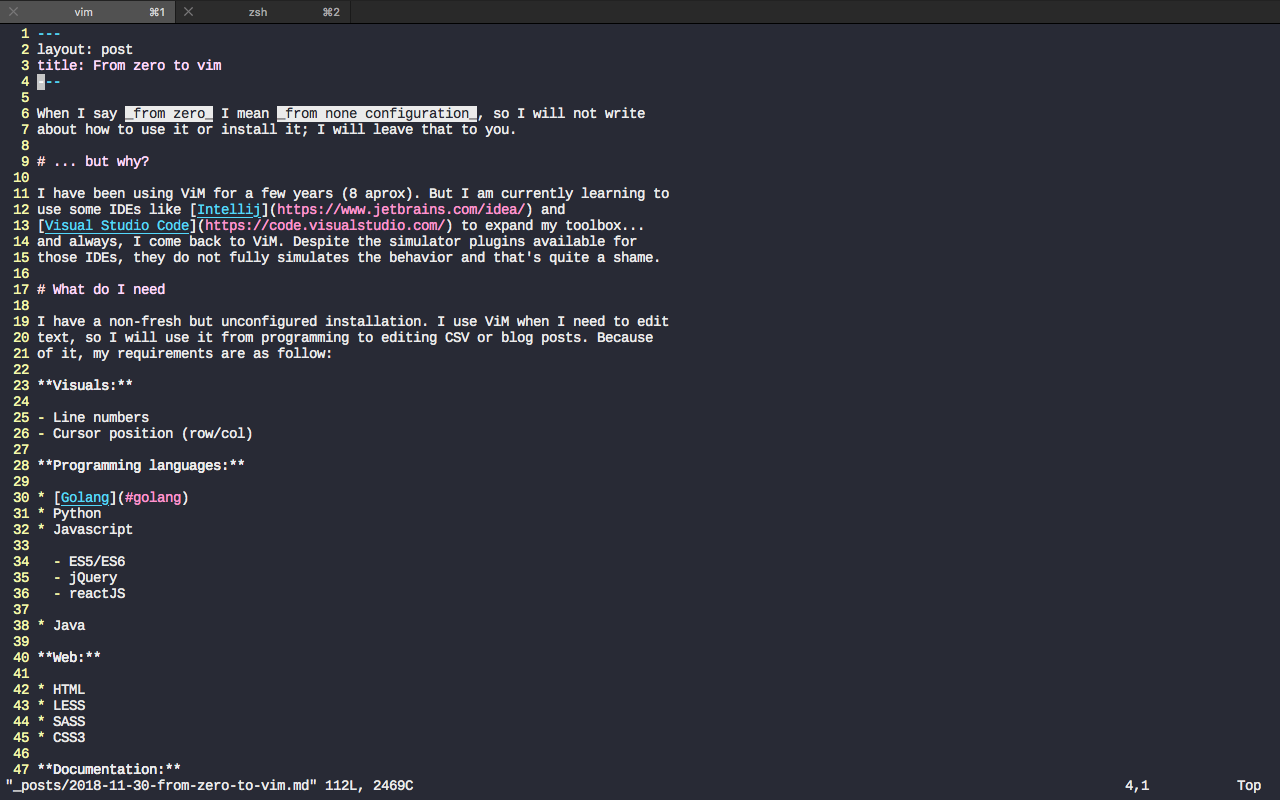
Pathogen
I just follow the instructions described in its
GitHub site and it’s done: this
creates the directories in ~/.vim/autoload and ~/.vim/bundle. All future
plugins will be placed on ~/.vim/bundle.
$ mkdir -p ~/.vim/autoload ~/.vim/bundle && \
curl -LSso ~/.vim/autoload/pathogen.vim https://tpo.pe/pathogen.vim
This is required on ~/.vimrc to make it work:
" Pathogen configuration
execute pathogen#infect()
syntax on
filetype plugin indent on
Now I am ready to put some plugins in.
Solarized
$ cd ~/.vim/bundle
$ git clone git://github.com/altercation/vim-colors-solarized.git
" Theme
syntax enable
set background=dark
let g:solarized_termcolors=256
colorscheme solarized
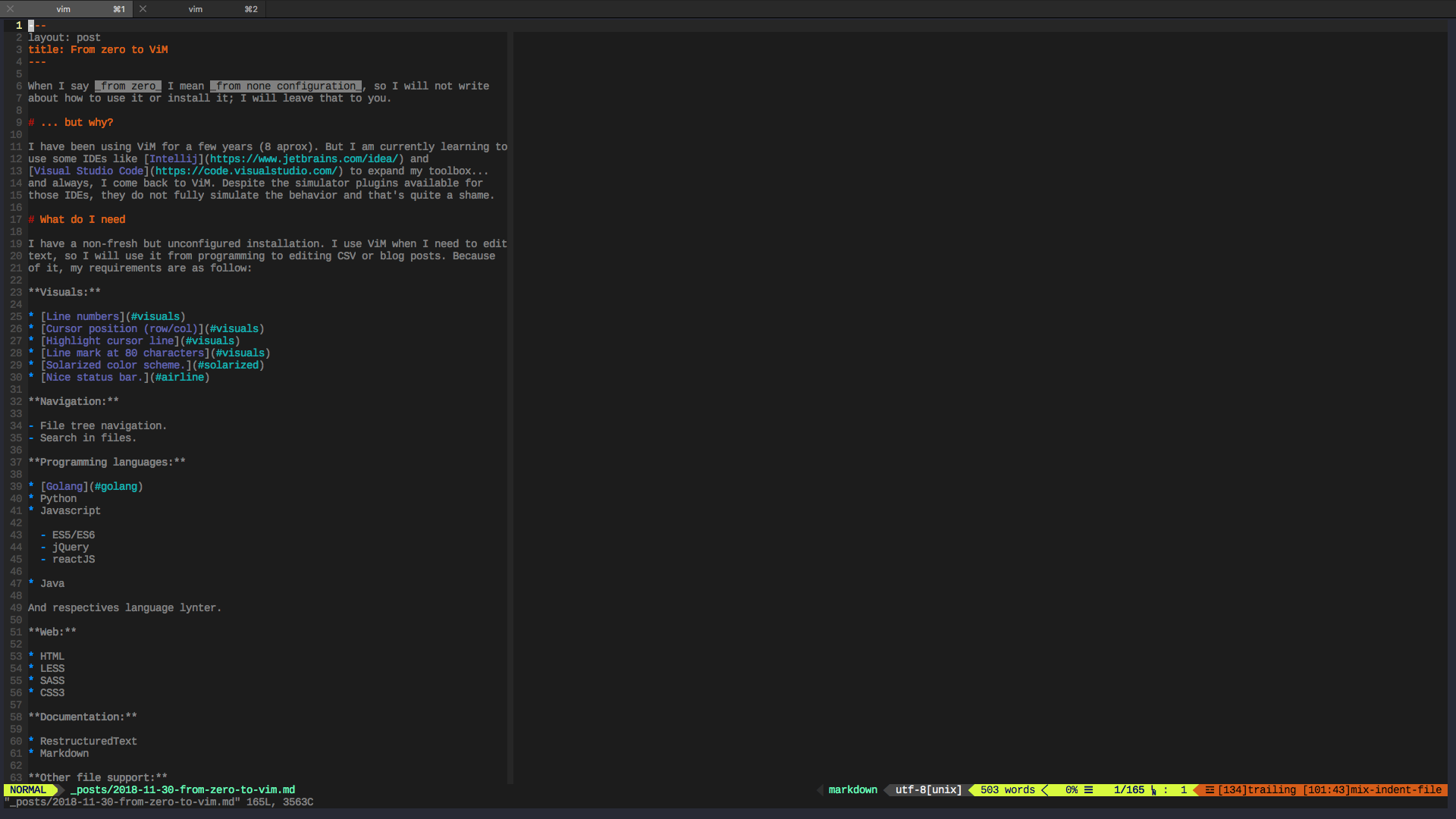
Airline
$ cd ~/.vim/bundle
$ git clone git@github.com:bling/vim-airline
" Status line
set laststatus=2
set t_Co=256
set noshowmode
let g:airline_powerline_fonts = 1
if !exists('g:airline_symbols')
let g:airline_symbols = {}
endif
let g:airline_left_sep = '»'
let g:airline_left_sep = '▶'
let g:airline_right_sep = '«'
let g:airline_right_sep = '◀'
let g:airline_symbols.linenr = '␊'
let g:airline_symbols.linenr = ''
let g:airline_symbols.linenr = '¶'
let g:airline_symbols.branch = '⎇'
let g:airline_symbols.paste = 'ρ'
let g:airline_symbols.paste = 'Þ'
let g:airline_symbols.paste = '∥'
let g:airline_symbols.whitespace = 'Ξ'
let g:airline_left_sep = ''
let g:airline_left_alt_sep = ''
let g:airline_right_sep = ''
let g:airline_right_alt_sep = ''
let g:airline_symbols.branch = ''
let g:airline_symbols.readonly = ''
let g:airline_symbols.linenr = ''
Font
I use Source Code Pro (by
now). This only applies to GViM, to this configuration must be placed on
~/.gvimrc:
$ echo "set guifont=Source\ Code\ Pro:h15" > ~/.gvimrc
Tabs
set expandtab
set shiftwidth=4
set softtabstop=4
set tabstop=4
autocmd Filetype html setlocal ts=2 sw=2 expandtab
autocmd Filetype css setlocal ts=2 sw=2 expandtab
Delete
set backspace=indent,eol,start
Snippets
I will use UltiSnips and supertab to make them work well along YouCompleteMe (YCM will come in the future!):
$ git clone git@github.com:SirVer/ultisnips.git ~/.vim/bundle/ultisnips
$ git clone git@github.com:ervandew/supertab.git ~/.vim/bundle/supertab
$ git clone git@github.com:honza/vim-snippets.git ~/.vim/bundle/vim-snippets
$ git clone git@github.com:ariel17/vim-snippets.git ~/.vim/vim-snippets # My custom snippets!
let g:SuperTabDefaultCompletionType = '<C-n>'
let g:SuperTabCrMapping = 0
let g:UltiSnipsExpandTrigger = '<tab>'
let g:UltiSnipsJumpForwardTrigger = '<tab>'
let g:UltiSnipsJumpBackwardTrigger = '<s-tab>'
let g:ycm_key_list_select_completion = ['<C-j>', '<C-n>', '<Down>']
let g:ycm_key_list_previous_completion = ['<C-k>', '<C-p>', '<Up>']
let g:UltiSnipsSnippetDirectories = ["UltiSnips", "vim-snippets"]
File tree navigation
NERDTree is de-facto plugin for this.
git clone git@github.com:scrooloose/nerdtree.git ~/.vim/bundle/nerdtree
Chaning open navigation window to Ctrl+n and auto-close vim when NERDTree is
the only window left:
map <C-n> :NERDTreeToggle<CR>
autocmd bufenter * if (winnr("$") == 1 && exists("b:NERDTree") && b:NERDTree.isTabTree()) | q | endif
## Search in files
The prittiest solution seems to be FZF, but I’m not there yet.
Golang
faith/vim-go is the mainstream plugin for Golang. Since I have installed Pathogen for plugin management, I just need to clone the project on its bundle directory:
$ git clone git@github.com:fatih/vim-go.git ~/.vim/bundle/vim-go
When I execute the command vim a.go, I see the following:
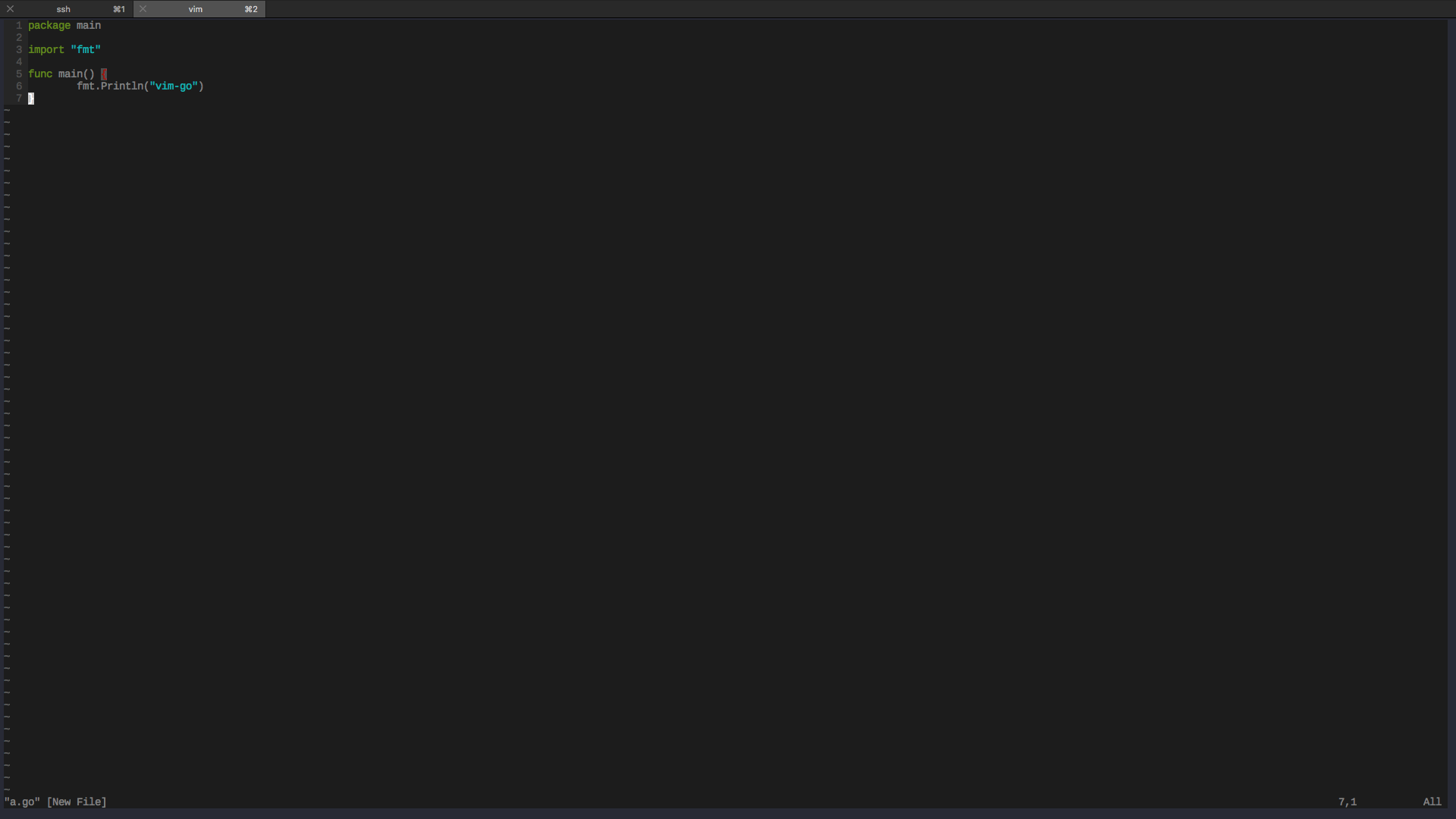
I prefer goimports to resolve missing imports and adjust code layout, also I
want to do it every time I save the file. Adding this to .vimrc will do:
augroup auto_go
autocmd!
autocmd BufWritePost *.go :GoBuild
autocmd BufWritePost *_test.go :GoTest
augroup end
set autowrite
let g:go_fmt_command = "goimports"
let g:go_list_type = "quickfix"
let g:go_textobj_include_function_doc = 1
let g:go_highlight_types = 1
let g:go_auto_type_info = 1
let g:go_def_mapping_enabled = 1
let g:go_metalinter_autosave = 1
let g:go_metalinter_enabled = ['vet', 'errcheck', 'golint']
let g:syntastic_go_checkers = ['go', 'vet', 'golint', 'errcheck']
au FileType go nmap <Leader>s <Plug>(go-def-split)
au FileType go nmap <Leader>v <Plug>(go-def-vertical)
au FileType go nmap <Leader>t <Plug>(go-def-tab)
As last step, I must run :GoInstallBinaries to assert existence on commands.
Now I can run some commands like :GoBuild, :GoInstall or :GoRun. Have fun.
Javascript
$ git clone git@github.com:pangloss/vim-javascript.git ~/.vim/bundle/vim-javascript
let g:javascript_plugin_jsdoc = 1
React
$ git clone git@github.com:mxw/vim-jsx.git ~/.vim/bundle/vim-jsx
Git
[vim-fugitive] is the one, without doubts. It works perfect without any customization:
cd ~/.vim/bundle
git clone https://github.com/tpope/vim-fugitive.git
And done.
Markdown
I was using the default support for Markdown files, but I will give a try to the Gabriele Lana’s plugin; it seems very simple yet promising on correct rendering when editing files.
$ cd ~/.vim/bundle
$ git clone git@github.com:gabrielelana/vim-markdown.git
API Blueprint
$ git clone git@github.com:kylef/apiblueprint.vim.git ~/.vim/bundle/apiblueprint.vim
Syntastic
$ cd ~/.vim/bundle && git clone --depth=1 git@github.com:vim-syntastic/syntastic.git
set statusline+=%#warningmsg#
set statusline+=%{SyntasticStatuslineFlag()}
set statusline+=%*
let g:syntastic_always_populate_loc_list = 1
let g:syntastic_auto_loc_list = 1
let g:syntastic_loc_list_height=3
let g:syntastic_check_on_open = 1
let g:syntastic_check_on_wq = 0"
YouCompleteMe
brew install cmake
cd ~/.vim/bundle
git clone git@github.com:Valloric/YouCompleteMe.git
cd YouCompleteMe
git submodule update --init --recursive
python install.py --go-completer
cd third_party/ycmd/third_party/
rm -rf gocode
git clone git@github.com:mdempsky/gocode.git
cd gocode
go mod init
go build .
More to come
And this is all for now too. I will keep posting on my progress.